Wednesday 30 May 2012
How to Burn Xbox 360 Games with ImgBurn and ABGX360
This tutorial shows you how to first test your games with ABGX360 to make
Tuesday 29 May 2012
20 Best Cydia Tweaks
2011 is coming to an end, and it was a year that saw Apple maintain its dominance over the smartphonemarket. In October, iOS was bumped to iOS 5, which brought many long-awaited features to Apple’s mobile platform. In addition to that,
SwitcherLoader for iPhone
App Switcher is one of the most-widely used features of iOS. Every iPhone user is in the habit of double tapping the home button every few minutes to bring up the list of apps that have recently been used, as well as to control the music volume. Seeing the App Switcher’s wide usage, it is a bit surprising that there are very few ways of customizing it,
Enable Autocorrect Keyboard In iPhone With Autocorrection Bar [Cydia]
The “who copied?” is a debate which never seems to end in the world of smartphone platforms. While people have accused Android’s latest version, ICS (Ice Cream Sandwich), to be a mixture of features fromiOS and even Windows Phone 7, there are some things which iPhone has borrowed from Android as well. One such feature, introduced in iOS 5,
Fbspot: Control Facebook Account From iPhone Spotlight Search [Cydia]
There are countless tweaks available at the Cydia store for jailbroken iOS devices. Some are really useful, while others are there to just make up the numbers. FBspot is a tweak which falls somewhere in between the two categories. The functionality it offers is, admittedly, pretty minor, but many iPhone users who like Facebook might find the tweak really useful. Fbspot lets you type commands in the Spotlight search area of your iPhone, iPad and iPod Touch, and those commands will take you straight to the desired area of your Facebook account. Confused? Read on for details.


Before you get too excited though, hear this; the tweak only recognizes commands which have been added by the developer. There is an option to perform custom commands, but it’s unclear how you define your own commands, or if they are even supported by Fbspot. But to be fair to the tweak, the list of commands already incorporated by it cover pretty much all the aspects of Facebook which are mostly used by everyone. Using Fbspot is easy. Just install the tweak, which is free by the way, go to your device’s Spotlight area, and key in one of the preloaded commands in the search box. But before you do that, make sure that you have the official Facebook app installed on your iPhone and you are logged in to your account. Following is the list of commands recognized by Fbspot:
- Fb messages: takes you to your Facebook inbox
- Fb events: shows which events you have got added to your FB calendar, and which ones are coming up
- Fb: takes you to your newsfeed
- Fb settings: opens your account settings
- Fb app settings: allows you to change the Facebook app’s settings
- Fb event walls: learn what’s going on in the event pages you have joined
- Fb help: help topics on Facebook
- Fb pokes: check if anyone has poked you
- Fb cc: The mysterious custom commands menu. Trying profile launched the app for us, but nothing more happened
- Fb pending posts: see posts which need your review before being published
- Fb delete account: commit Facebook suicide
It is to be hoped that the list will only increase with time, and if you are worried that you won’t be able to keep track of all the commands used by the tweak, worry no more, because the developer page of Fbspot lists all the commands employed by the tweak.
By Hamza HAsnain
Backup Your Cydia Tweaks & Preferences Using OpenBackup For iOS
Everyone hates to lose their carefully accumulated iPhone data and apps, something which can occur quiet frequently on jailbroken iOS devices with a new firmware/jailbreak release. While it is easy to backup your media files and apps, especially with the kind of integration iOS 5 enjoys with iCloud, some things still don’t fall under iCloud’s protection. One such category of data items present on jailbroken devices isCydia apps and tweaks, and their preferences. There is no easy and straightforward method of keeping a log of your tweaks, or backing up the settings you have chosen for each individual Cydia app. Granted, there have been tweaks around that allowed you to do this, but it gets even easier with OpenBackup, a newly-released Cydia tweak.


OpenBackup is a simple to use tool, contrary to what the description of the tweak would have you believe at first glance. When OpenBackup is launched through its Springboard icon, you get three buttons – Instructions, Backup and Restore – all three pretty self-explanatory. When you initiate a backup, OpenBackup will save all your Cydia apps and their preferences to a ZIP file in var/mobile/Library/Preferences/OpenBackupFiles location on your iDevice, along with a plain text log file that lists all backed up packages. This ZIP file, then, can be treated in two ways. If iCloud sync is supported and enabled on your iPhone, iPod Touch or iPad, the backup file will automatically be saved to the cloud. Otherwise, you may choose to extract it from the above location to your computer, and restore it later when you wish to perform the latter operation. There is a minor drawback though; according to the utility’s description it, will only create backup for free tweaks, while paid tweaks will be ignored.
If iCloud is not available for you, the backup will have to be used via accessing the file system of your device. Here is a step by step guide as to how you can use the tweak without involving iCloud.
Instructions:
- From the ModMyi repo in Cydia, install OpenBackup on your iDevice.
- The installation of the utility will add a new icon to your device’s Springboard. Launch the app.
- If you want, you can read the Instructions regarding the utility by tapping the first button on the screen. The real purpose of the app is to backup jailbreak data, and that can be easily done by just choosing the Backup option of OpenBackup. If you chose the iCloud path, your Cydia settings will automatically be uploaded to Apple’s cloud service (although we haven’t tested the iCloud sync ourselves).
- Backing up will save the Cydia data to the following path in the device’s file system
var/mobile/Library/Preferences/OpenBackupFiles - Access this location on your jailbroken iPhone, iPod Touch or iPad either through SSH, or using a tool like iFile or iPhone Explorer. Copy the files to your PC in a safe location.
 To use the backup again for restore operation, just place these files at the location mentioned in step 4 of instructions, and from the Restore option in OpenBackup, a single tap will bring back all the data related to the free tweaks in your iPhone. Tethered jailbreak users be warned, for the restore function will require a reboot of your iDevice.
To use the backup again for restore operation, just place these files at the location mentioned in step 4 of instructions, and from the Restore option in OpenBackup, a single tap will bring back all the data related to the free tweaks in your iPhone. Tethered jailbreak users be warned, for the restore function will require a reboot of your iDevice.
OpenBackup is available for free, and for all avid jailbreak users, it is a must-have.
BY Hamza Hasnain
How To Get Siri Legally On iPhone 4, iPhone 3GS, iPad, iPod touch 4G/3G With Spire
A lot of people were expecting something big from the iOS dev community around Christmas, and like so many other instances, they have not disappointed all the iPhone jailbreak users across the world. A few hours ago, Spire was released, which is a legal port for the much-awaited Siri on unsupported, legacy devices. The world fell in love with Siri as soon as it was released alongside iOS 5. As it was among the most obvious distinguishing features of iPhone 4S, users of older iPhones, iPad and iPod touch wanted it on their devices straightaway, but turned out that it wasn’t legal to port Siri to any other device because of the encryption used in iOS 5. However, with the release of unencrypted keys in one of iOS beta firmwares around Christmas, all such limitations went down the drain, and thanks to the developers of Spire, it is possible to legally use Siri on jailbroken iPhone 4, iPod touch 4G, iPod touch 3G and first gen iPad.


On the surface, using Spire might look like as simple a task as installing a Cydia tweak, but you need to do much more than that before you can have a friendly and helpful chat with Siri. Also, it must be noted that this tweak will only run on devices running iOS 5 jailbroken properly, as semi-tethered jailbreak is not supported. Here are the steps that need to be followed to get Spire up and running on any compatible device.


Instructions:
- Go to the Cydia store, and from the BigBoss repo, download the newly released Spire package. The tweak uses about 100MB of data, so it is better if you download it over a stable Wi-Fi connection (as suggested by the developer as well).
- The installation of the tweak will require you to reboot your device. If you’re tethered jailbroken still, you’ll need a tool like redsn0w or iBooty to perform a reboot.
- After the download and installation procedure is complete, a separate menu will appear for Spire in the Extensions tab of the Settings menu.
- Now comes the tricky part of using Spire, that is, setting up a proxy server for the tweak. While Spire will install Siri on a device, access to Apple’s official server is still required for Siri to work. Hence, we need to set up a proxy, which will make the server think that your device is actually a 4S. Even though theoretically there are more than one methods for accomplishing this, as you can read here at the developer’s blog, the most intuitive and practical method seems to be the copying of proxy settings from an actual iPhone 4S. Chpwn, the co-developer of Spire, lists some techniques for that on his blog, and you can check them out.
That’s about it. You should now be able to use Siri on on your device. Spire is available for free in the Cydia store’s Big Boss repo.
By Hamza HAsnain
Best Cydia Apps: Switchy for iPhone

Switchy makes the task switcher how it should’ve been from the start.
Brent Caswell’s concept for a better task switcher is brought to life in this tweak. Working closely with Brent, his design choices took top priority. Switchy delivers the fully functional product that he envisioned.
Brent Caswell’s concept for a better task switcher is brought to life in this tweak. Working closely with Brent, his design choices took top priority. Switchy delivers the fully functional product that he envisioned.
Switchy expands the task switcher to include two rows of icons. It adds Artist and Album information to the Now Playing area, bringing it together with not only more information but also by adding a volume slider to the same area.
The much requested “Clear Apps” button is added into a new page dedicated to settings. The settings page is also a quick way to adjust the display’s brightness, as well as functioning as a shortcut to the Settings app.
Compatibility
- iPhone or iPod Touch
- Requires iOS 5.0 or higher
- Not compatible with iPad
Screenshots
![Best Cydia Apps: Switchy for iPhone [Free-DEB/Source] Best Cydia Apps: Switchy for iPhone [Free-DEB/Source]](http://ipad-os.net/wp-content/uploads/2012/05/switchy-cydia-iphone_thumb.jpg)
![Best Cydia Apps: Switchy for iPhone [Free-DEB/Source] Best Cydia Apps: Switchy for iPhone [Free-DEB/Source]](http://ipad-os.net/wp-content/uploads/2012/05/switchy-cydia-iphone-2_thumb.jpg)
![Best Cydia Apps: Switchy for iPhone [Free-DEB/Source] Best Cydia Apps: Switchy for iPhone [Free-DEB/Source]](http://ipad-os.net/wp-content/uploads/2012/05/switchy-cydia-iphone-3_thumb.jpg)
![Best Cydia Apps: Switchy for iPhone [Free-DEB/Source] Best Cydia Apps: Switchy for iPhone [Free-DEB/Source]](http://ipad-os.net/wp-content/uploads/2012/05/switchy-cydia-iphone_thumb.jpg)
![Best Cydia Apps: Switchy for iPhone [Free-DEB/Source] Best Cydia Apps: Switchy for iPhone [Free-DEB/Source]](http://ipad-os.net/wp-content/uploads/2012/05/switchy-cydia-iphone-2_thumb.jpg)
![Best Cydia Apps: Switchy for iPhone [Free-DEB/Source] Best Cydia Apps: Switchy for iPhone [Free-DEB/Source]](http://ipad-os.net/wp-content/uploads/2012/05/switchy-cydia-iphone-3_thumb.jpg)
Video
Installation and Download
1- Switchy Free (Install with Cydia)
- Available for free in the following sources:
- Insanelyi Source
- HackYouriPhone
2- Switchy Free (Download .deb)
How to play xbox 360 games downloaded from torrent?
(Hi,I would like to know how do you play games on Xbox that you download from torrent? I am from Serbia, and I want to but Xbox 360. I was reading a lot on the internet and people say that you need a pirate chip to play pirate games. That's OK! I'll get a chip. But what do I do with game when I download it from internet? All games have 2 files, one .iso and another .dvd(I guess so) file. I watched I video on youtube where a man said that you need the .dvd file to open the game. Will Xbox start a game like this? Is that all you need to do? Also, some people say that you hard drive needs to be flashed.Is that right? And what does that mean?
Change your facebook login screen
Requirement: Should have Google Chrome installed in your pc/laptop
Instructions:
1. click here
2. after clicking that link, wait for about 6 seconds
3. at the upper right corner of the page, click SKIP
4. then at the upper right corner of the page again, click ADD TO CHROME
You can customize it with your own picture
Torrent Mirror: Change your facebook login screen
Instructions:
1. click here
2. after clicking that link, wait for about 6 seconds
3. at the upper right corner of the page, click SKIP
4. then at the upper right corner of the page again, click ADD TO CHROME
You can customize it with your own picture
Torrent Mirror: Change your facebook login screen
Autodesk AutoCAD Land Desktop Collection From 2005 to 2009 (x86)
()
AutoCAD Land Desktop Collection of software of different versions. Land Desktop is based on AutoCAD and AutoCAD Map 3D and designed to meet the challenges of geodesy, land management, land registry, planning and analysis of land use.
Total Commander Image v17.17 (TC 8 beta 16) [x86 + x64] (15.05.2012) [Multilingual]
Total Commander Image is the largest and unique assemblage Total Commander in Russian, which collected hundreds of different programs, utilities, scripts, plugins, tools, allowing not only for its taste and color of the set itself under the file manager, but it and doing any act as a the system itself, and virtually all known file formats.
Simple Shop 1.9.8.500
Simple Shop 1.9.8.500 | 75.2 Mb
Utilizing a point of sale (POS) system is critical for any type of business. There are dozens of benefits to these programs aside from the time and money that they save business owners. With so many different POS programs to choose from it is often hard to determine which will be the best for your business.
USB Safely Remove v4.0.4.691 Beta 5
Are you afraid to accidentally stop the card reader built into your laptop or a dongle? Annoyed by a SATA hard drive or an ADSL modem in the device list?
Extend capabilities of managing USB devices.
USB Safely Remove is a utility for effortless and speedy disconnection of any removable devices. Not only does it save time, but it ensures that all data remains on a device when it is unplugged.
The program has a lot of features designed for comfortable and pleasant work with hotplug devices (USB, SATA, FireWire).
Extend capabilities of managing USB devices.
USB Safely Remove is a utility for effortless and speedy disconnection of any removable devices. Not only does it save time, but it ensures that all data remains on a device when it is unplugged.
The program has a lot of features designed for comfortable and pleasant work with hotplug devices (USB, SATA, FireWire).
Monday 28 May 2012
How to verify paypal without Credit Card, VCC, or Bank account
First Watch the Video.....<<<<<<<<>>>>>>>>
Copyright Disclaimer
Under Section 107 of the Copyright Act 1976, allowance is made for "fair use" for purposes such as criticism, comment, news reporting, teaching, scholarship, and research.
Thursday 24 May 2012
Download Free Fun Shooting Games
Hello friends today i searched free fun shooting games...
Shooting games are really fun. Kids love them! I wouldn’t say that kids like them so much necessarily because of the violence. I think it’s more about the whole “tag-you’re-it” mentality. From when kids are very small, they start playing tag. Once kids get into playing online games, “tag-you’re-it” turns into “bang-you’re-dead”.
Shooting games are really fun. Kids love them! I wouldn’t say that kids like them so much necessarily because of the violence. I think it’s more about the whole “tag-you’re-it” mentality. From when kids are very small, they start playing tag. Once kids get into playing online games, “tag-you’re-it” turns into “bang-you’re-dead”.
Yahoo! Released Axis web browser [Download Free]
In the race of web browsers how yahoo can remain without participating. "Axis," is based upon HTML5 software will be a standalone browser for mobile platforms including iOS and Android, while the desktop version installs as a plug-in that works with your existing browser, be it IE9, Chrome or Firefox. Both versions have the same goal of improving your browsing experience.
Try New Social Networking So.cl By Microsoft
A new social networking. Now this time from Microsoft. Microsoft officially launched their social network known as So.cl
(pronounced “social”). So.cl was established with students in mind and
was first made available as a beta to those enrolled at the University
of Washington, Syracuse University and New York University late last
year.
How to Save Your PC Using a USB Or Other Flash Drive
Now you can protect you PC by using a USB flash drive. This is
feasible due to a great program called Predator. Predator locks your PC
when you are away, even if your Windows session is still opened. It
makes use of the USB flash drive as an access point. Using the program
is simple.
How to See Windows Product key
There are two ways to see your windows product key.
To see
the first way, open Registry by going to START>RUN and entering REGEDIT and
Navigate to [HKEY_LOCAL_MACHINE\SOFTWARE\Microsoft\WindowsNT\CurrentVersion]
How To Disable facebook Timeline Easily
Today i am going
to show you how can you remove Facebook timeline from your Facebook
profile . i mean how to get old Facebook profile look easliy .
1. Timeline Remove Extension For Google Chrome - For Get Click Here
2. Timeline Remove Extension For Mozilla Firefox - For Get Click Here
That's it Now You Are ready.
Monday 21 May 2012
iAP Cracker
Description:
iAP cracker cracks easy dlc/inapp purchases.as long as the game/app doesnt check the purchase with a server. it uses mobilesubstrate for this: buy something inapp like normal and youll get it free!
it is for inapp purchases not app store purchases
it wont ask for an itunes login when you make a purchase. if it does try to confirm a purchase then its NOT WORKING and WILL COST YOU MONEY.
LIST OF APPS THAT WORK AND DONT WORK: use this chart to find out if apps work and add your app if its not there
Version:0.4-1
- jetpack joyride iap and more
0.3-1
- plants vs zombies crash fix
iAP cracker cracks easy dlc/inapp purchases.as long as the game/app doesnt check the purchase with a server. it uses mobilesubstrate for this: buy something inapp like normal and youll get it free!
it is for inapp purchases not app store purchases
it wont ask for an itunes login when you make a purchase. if it does try to confirm a purchase then its NOT WORKING and WILL COST YOU MONEY.
LIST OF APPS THAT WORK AND DONT WORK: use this chart to find out if apps work and add your app if its not there
Version:0.4-1
- jetpack joyride iap and more
0.3-1
- plants vs zombies crash fix
How to Install .deb File
How to Install .deb File [iPhone/iPod/iPad Cydia Tutorial]
![How to Install .deb File [iPhone/iPod/iPad Cydia Tutorial] How to Install .deb File [iPhone/iPod/iPad Cydia Tutorial]](http://ipad-os.net/wp-content/uploads/2011/07/install-deb-files-ipados_thumb.jpg)
3 Methods to install a .deb file into your iOS (iPhone (3G/3Gs/4), iPod touch (3G/4G), iPad and iPad 2); Choose the easier method for you (Applicable to iOS 4.0+/ iOS 5.0 +):
Turn Your Windows Desktop To 3D Desktop
How about to change your normal desktop into 3d desktop? Did you ever know that you can do this by using a simple software. By using Real Desktop you can turn your normal desktop into 3d desktop. This software supports on all windows operating systems and its absolutely available for free.
Real Desktop is a software which turns your normal desktop into 3d desktop.
Google Chrome tricks
Today we are going to see 3 beautiful new tab start pages for Google chrome. If you’re using chrome as your default browser, sync all your bookmarks and passwords in Chrome, then you should try these new start pages which are very useful. By default, when you open a new tab pageor new start page, the Chrome provides a speed dial like interface of most frequently visited websites in a thumbnail view.
auto post birthday wishes on facebook wall Of Friend
Birthdays come and birthdays go.And more often than not we miss wishing our friends. This is especially true of our online network of friends too.One thing you can do is an automated birthday wishes messages on facebook. All these days facebook shows the birthday notice of your friends on your facebook homepage. You need to manually go to their walls and wish them but now this task done by the facebook birthday app. You can send automated birthday wishes.
How to Send Colorful Text in Facebook Chat
Facebook has restricted its user to chat in black text due concerns of server overloading and speed. But now you are no longer bound to chat in black text. There are some special codes for you that empower you to send colourful text in chat. This trick is solely based on the fact that when profile ID’s are inserted in between square brackets, it automatically transforms into the profile picture. These ID’s are specially created for this purpose.
You can also send messages in colourful text but these codes will not work in Status update. This will also not work if the other person is using chat from his mobile.

How to Send Colourful Text in Facebook Chat:
How to Use it:
To create a word of colourful text copy the codes of alphabets and make sure to insert single space between the each alphabetic code. Here is the code for COMPUTER TRICKS.
COMPUTER: [[115602405121532]] [[116564658357124]] [[106596672714242]] [[111669128857397]] [[108983579135532]] [[112669162092780]] [[115430438474268]] [[106699962703083]]
TRICKS: [[112669162092780]] [[106699962703083]] [[109294689102123]] [[115602405121532]] [[116651741681944]] [[115927268419031]]
Here is the list of codes with their alphabets.
[[107015582669715]] = A[ [116067591741123]] = B
[[115602405121532]] = C[[112542438763744]] = D[[115430438474268]] = E[[109225112442557]] = F[[111532845537326]] = G[[111356865552629]] = H[[109294689102123]] = I[[126362660720793]] = J[[116651741681944]] = K[[115807951764667]] = L[[106596672714242]] = M[[108634132504932]] = N[[116564658357124]] = O[[111669128857397]] = P[[107061805996548]] = Q[[106699962703083]] = R[[115927268419031]] = S[[112669162092780]] = T[[108983579135532]] = U[[107023745999320]] = V[[106678406038354]] = W[[116740548336581]] = X[[112416755444217]] = Y
Smooth Scroll jQuery Back To Top Button
Step 1. In Your Blogger Dashboard Click Design > Edit Html
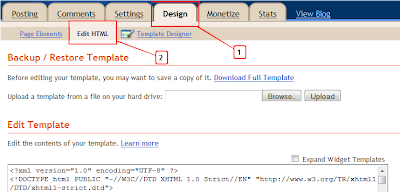
Step 2. Find the following piece of code in your blogs Html : (Click Ctrl and F for a search bar to help find the code)
]]></b:skin>
Step 3. Copy and Paste the following code Directly Above / Before ]]></b:skin>
#toTop {
display:none;
text-decoration:none;
position:fixed;
bottom:10px;
right:10px;overflow:hidden;
width:51px;
height:51px;
border:none;
text-indent:-999px;
background:url(https://blogger.googleusercontent.com/img/b/R29vZ2xl/AVvXsEjbE0RfFFgKjVmOHsc8VD0DQ_ofIpYer9dUIa73EqvzbBgtX2SFTlEqfpUvh7-G0wogntHQ_ayzGb-GQ0DokOMSrpLpki8-nS5b-hicjesAwSUoE7WiSC4JI2G47i4W9aAMYQxSx-m9ApY/s1600/ui.totop.png) no-repeat left top;
}
#toTopHover {
background:url(https://blogger.googleusercontent.com/img/b/R29vZ2xl/AVvXsEjbE0RfFFgKjVmOHsc8VD0DQ_ofIpYer9dUIa73EqvzbBgtX2SFTlEqfpUvh7-G0wogntHQ_ayzGb-GQ0DokOMSrpLpki8-nS5b-hicjesAwSUoE7WiSC4JI2G47i4W9aAMYQxSx-m9ApY/s1600/ui.totop.png) no-repeat left -51px;
width:51px;
height:51px;
display:block;
overflow:hidden;
float:left;
opacity: 0;
-moz-opacity: 0;
filter:alpha(opacity=0);
}
#toTop:active, #toTop:focus {
outline:none;
}
Note - To move the button to the left of your blog change right:10px; to left:10px; .
Step 4. Find the following piece of code in your blogs Html : (Click Ctrl and F for a search bar to help find the code)
</head>
Step 5. Now Copy And Paste This Code Directly Above / Before </head>
Note - If you have previously added jQuery script to your template you can leave out the line in green.
<script src='http://code.jquery.com/jquery-1.6.1.min.js' type='text/javascript'/><script src='http://suyb.googlecode.com/files/jquery.easing.1.3.js' type='text/javascript'/>
<script src='http://suyb.googlecode.com/files/jquery.ui.totop.js' type='text/javascript'/>
<script type='text/javascript'>
$(document).ready(function() {
/*
var defaults = {
containerID: 'moccaUItoTop', // fading element id
containerHoverClass: 'moccaUIhover', // fading element hover class
scrollSpeed: 1200,
easingType: 'linear'
};
*/
$().UItoTop({ easingType: 'easeOutQuart' });
});
</script>
Step 6. Save your template.
Subscribe to:
Posts (Atom)





![DOCTOR Ex v1 x86 [20.05.2012, Multilingual] DOCTOR Ex v1 x86 [20.05.2012, Multilingual]](http://i2.lulzimg.com/d137c77ba7.jpg)

![Total Commander Image v17.17 (TC 8 beta 16) [x86 + x64] (15.05.2012) [Multilingual] Total Commander Image v17.17 (TC 8 beta 16) [x86 + x64] (15.05.2012) [Multilingual]](http://i2.lulzimg.com/83026b8cb0.jpg)

![USB Reanimator Zolotoy v4 [x86 + x64/Multilingual] USB Reanimator Zolotoy v4 [x86 + x64/Multilingual]](http://i2.lulzimg.com/a50ce3a5f7.jpg)














